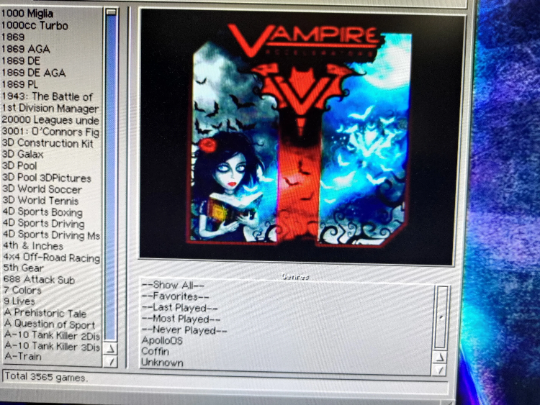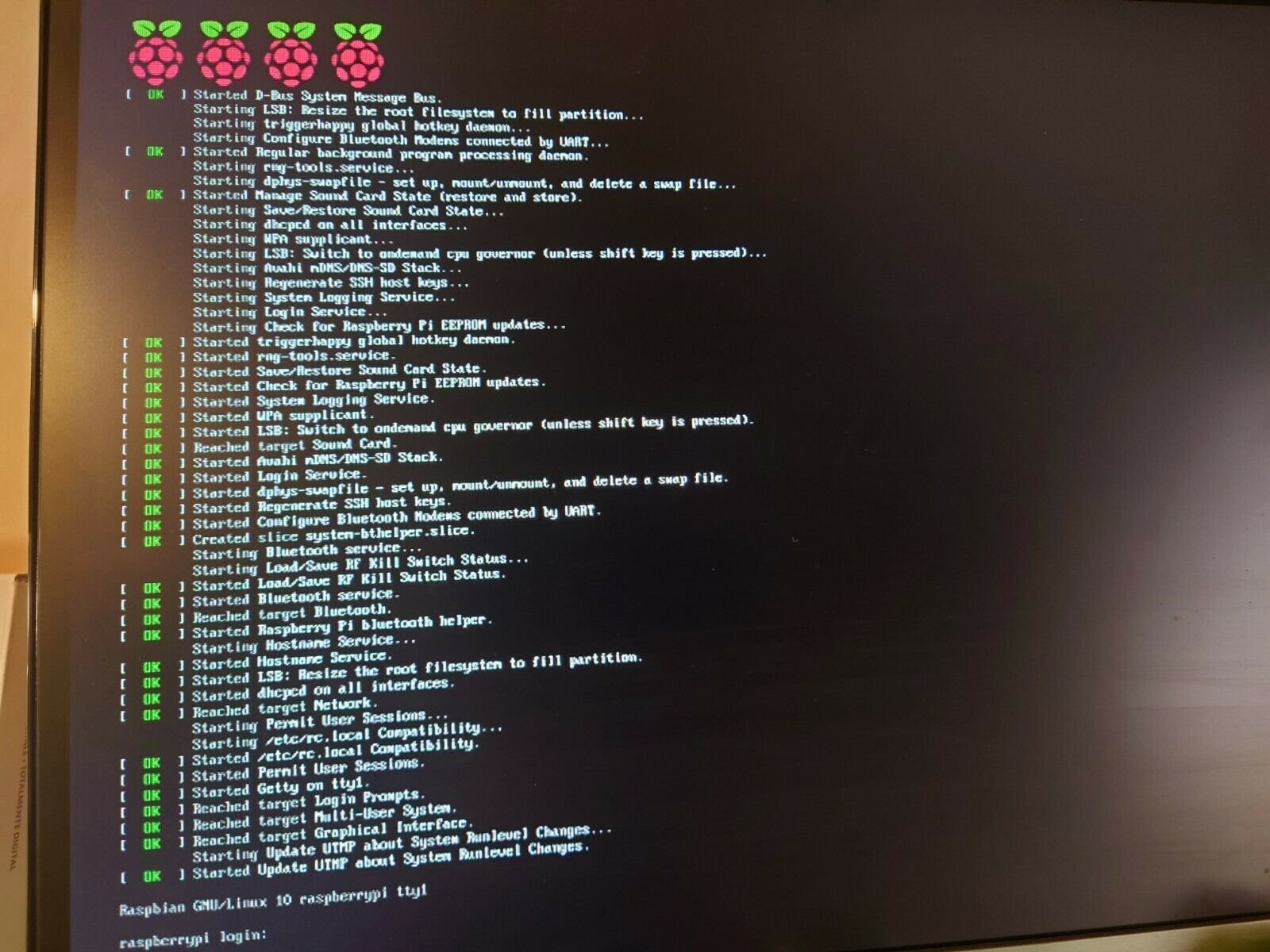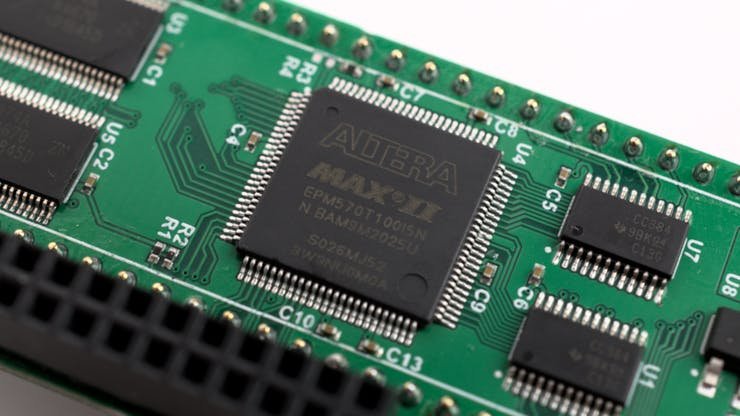New------ PiStorm -Coffin R63
Coffin R63 Version for the for Pistorm Distro for A500/A2000 32gb card based on the Amiga Coffin Kickstart and 39 os.
With this distro for the pistorm, everything is setup ready to go for your new pistorm system
The distro itself is Raspberry Pi Linux based that is designed to run with the Pistorm Accelerator has many games and demos installed already just plug an play into your pistorm setup and you will be up running in no time!
Please note this is only for the 32gb sd card for the pistorm board-no hardware included!!!
The Software within this product is Public Domain.
Quick Start on PiStorm
If you paid to get this image, ask for a refund, now.
Convert your .img to a PiStorm compatible image with hdf2emu68.
Write the .img to a bootable 32GB media with your preferred tool, like Balena Etcher.
Download latest Emu68 release and unpack it to the empty FAT32 partition of your SD.
Copy included kick.rom to the root of the same FAT32 partition.
Boot your media and go through the Setup Wizard.
Enjoy !
Important notes
Roadshow
Roadshow is bundled as DEMO and will popup a nagscreen after a couple of minutes. You are highly encouraged to buy the full version which is still developed and supported. If you decide to buy it, DO NOT RUN its installer, just copy included bsdsocket.library to LIBS:. If you decide NOT to buy it, you can use the bundled AmiTCP which is now the default TCP/IP stack, even if it does lack DHCP.iBrowse
iBrowse 3.0 is bundled as DEMO and will popup a nagscreen. You are also highly encouraged to buy the full version which is still developed and supported.AmigaOS 3.1.4(.x) and 3.2(.x)
As coffin is based on AmigaOS 3.9, it is not intended to be used with Hyperion's 3.1.4(.x) or 3.2(.x) kickstarts at all. Even if it does work to some extend, you will encounter crashes, incompatibilities and finally frustration. If you want to use Kickstart 3.1.4(.x) or 3.2(.x), you are advised to use their respective Workbench distributions.WHDLoad
Most old Amiga games were not coded for fast systems like AC68080 and PiStorm systems are. Even if WHDLoad tries to compensate that, you might still encounter some crashes or Emulator 1111 errors in WHDLoad. In such case, use the provided tool (accessible from WHDLoad menu in Workbench) to adjust slave tooltype.
Mobility
coffin has a feature known as "Mobility" which enables you to use same CF on different systems without having to reconfigure everything. You can now unplug your CF seamlessly from your current system and move it to another. Supported environments are currently V4, V2, PiStorm and WinUAE. This feature is ran once on the very first setup boot then disabled by default and you will have to reenable it later to move your CF to another system.
Maintenance Mode
coffin introduces a new functionality called Maintenance Mode. It's a lightweight bootable partition which allows user to do several maintenance tasks as :
Backup your system partition
Backup your personal settings
Restore last previous backup
Flash a core or kickstart
Maintenance Mode can be accessed through 3 ways :
In menu, under "Power > Reboot > Maintenance mode"
Through good old Early-Startup and booting from DH3
Note: booting to Maintenance Mode changes partitions boot priorities. Be sure to use offered "Exit maintenance mode" command to correctly exit this mode. Just resetting the Amiga will not reset them correctly.
Backup & Restore tool
coffin has a Backup&Restore tool that will backup all your personal settings and all files included in "DH1:Documents". This tool is useful when upgrading to a new coffin version without losing all your settings.